Accidental Tech Podcast: A 3,000-Word Digression →
This week: the red Mac Pro, iOS 7.0.3, and a lot more on John Siracusa’s Mavericks review.
I’m Marco Arment: a programmer, writer, podcaster, geek, and coffee enthusiast.
This week: the red Mac Pro, iOS 7.0.3, and a lot more on John Siracusa’s Mavericks review.
Matthew Panzarino got some responses from J.D. Power that really don’t explain much. Apparently, we’re not supposed to do math on the values in that 5-dot chart:
First off, the “power circle” chart that’s being widely circulated is simply a visual tool, and not representative of the actual scores given to the brands evaluated in its survey.
Given that there’s no way that the “power circle” chart can be accurate if Samsung “won”, J.D. Power had to say this. But what they’re really admitting, at best, is that they published an extremely inaccurate and misleading chart under the guise of survey results. For a market-research firm, this is a sleazy Fox News move indicating either extreme negligence or malice.
[J.D. Power spokesman Kirk Parsons] said that the differential between the price category scores of the iPad and the score of the Samsung tablets that were included in the survey was large enough to “more than offset” the score in the other four categories. …
Many comparable Apple and Samsung models are priced identically or very closely. To overcome losing in every other category, Samsung would need to have a huge price advantage across their entire tablet line.
And if price is worth enough to overcome large deficiencies in every other category, why didn’t Amazon win?
Parsons declined to share the exact price ranges of the tablets included in the study. Of note: Apple also scored the same two power circles on the first study earlier this year, which it aced, and which applied the same metrics and questions.
Interesting. Same scores, different conclusion.
The more likely story is that J.D. Power tweaked the survey’s scope to get the result they wanted to publish. By restricting the survey to certain models, price ranges, and survey respondents, and then denying that their published comparison chart has any mathematical relation to the scores, they can justify almost any manufacturer “winning”.
Why might they want to say that Samsung’s tablets are better than Apple’s?
Samsung spends a ton of money on marketing — far more than Apple — and frequently employs unethical marketing techniques. Apple isn’t known to play ball very well with the enterprise analyst or market-research rackets, which often implicitly require companies to pay for their high-end services in order for them to recommend the companies’ products. And publishing a conclusion like this gets J.D. Power a lot of attention in a market that the internet is constantly making less relevant.
With even their apparently arbitrary chart denying their conclusion and the numbers not making much sense, it’s at best a desperate stretch. They’re not even good at this game.
J.D. Power is as credible as Consumer Reports now.
I can’t support or deny ZDNet’s trashy headline about today’s tablet platforms being “basically equal”, although the market certainly doesn’t seem to agree. But this statement about the author’s usage, implying that his conclusions are broadly applicable, is comical:
My usage covers a broad spectrum, from surfing the web and consuming content to working with office documents.
Nearly everyone “surfs”1 the web and “consumes content” on tablets. Not everyone works with office documents, but I bet among people who do anything else besides basic web tasks and media consumption, it’s probably a close runner-up to game-playing.
With everything that modern tablets can do, web browsing, media playing, and basic office tasks are hardly a broad spectrum. It’s really the lowest-common-denominator of tablet (and PC) usage.
If you venture into any non-mainstream apps, the differences become much clearer. And this works like the 80/20 feature myth: the likelihood of any given person needing a specific app niche are low, but the likelihood of a person needing any niche apps is high.
(Also, Amazon tablets are notably missing from the author’s assessment. They’re certainly a major player, and their tablets are different enough from stock Android that they’re worth evaluating separately.)
We’re still saying that here on the information superhighway? ↩︎
Last night, I outed myself as an occasional tea drinker by posting this photo, which was immediately jumped on by tea people on Instagram and Twitter decrying my use of the teabag. Fortunately, it wasn’t a teabag.
I’m no tea expert, but I know the basics and the rhetoric enough to make a good cup of green tea1 when I want a bit of caffeine at night when it’s too late for responsible coffee use.
I’m well aware of the basis for snob teabag hate: bags contain very small leaf pieces and dust, tightly packed in, which supposedly leads to crap taste for various reasons. I, too, heard Kevin Rose promote Adagio on almost every Diggnation episode in 2006. I, too, have a cabinet shelf of tea accessories including two IngenuiTEAs, various balls, and other straining implements2 that have sat mostly unused since 2006 because most of them aren’t worth the effort or cleanup to me.
But I recently discovered tea sachets: large, spacious, pyramid-shaped3 bags of fine mesh, containing single servings of loose-leaf tea.

Sachets strike a remarkable balance of quality and convenience. To me, they taste just as good as loose tea. And there’s no measuring, dispensing, or cleanup. It’s the tea version of the promise of coffee pods, but it actually delivers on that promise because good tea is so much easier to brew than good coffee.
When they’re individually wrapped, like the one pictured above, they’re even more convenient. Not only do they retain their flavor for a long time, but they’re great for travel: you can bring a couple on a plane or pack a handful for the hotel and have great tea in restricted conditions with zero equipment, as long as you have some ability to make or request a cup of hot water.
I’m a big fan of two green teas from Harney & Sons:
(Note that the sachets in the 20-count boxes are individually wrapped, but the ones in the 50-count bags aren’t. And I don’t recommend buying Harney tea from Amazon — they never have much stock, and it’s usually cheaper from Harney’s own site.)
Sachets are more expensive than loose tea or bags — these run about 50 cents each — but it doesn’t add up to much of a premium unless you drink a lot of tea.
For me, and for a lot of casual tea drinkers, I think sachets are as good as it gets. I wish coffee had an equivalent.
170–180°F for 1–2 minutes. I know. ↩︎
I also have the Clever Coffee Dripper, which is basically an IngenuiTEA with the top shaped for a coffee filter. It works exactly the same way. (Not recommended. Since cone filters — yes, even the fancy metal ones — are designed to release liquid slowly, delaying the filtering with the Clever usually results in over-extracted coffee.) ↩︎
More specifically, since all four sides are triangles, they’re tetrahedrons. ↩︎
Let’s face it: implementing an intranet can be an arduous task. Throwing technology at it gets the business request off your plate… but if it doesn’t work, everyone is going to use Dropbox and Yammer instead, giving you more leaks than the NSA.
That’s why we made it easy to implement Igloo. There’s no hardware or software to maintain, but you can still configure everything you need:
Plus, your marketing team can use the drag-and-drop widgets to set up their own spaces instead of bugging you. We can even consult, design, and implement the whole solution.
Book a demo with our product experts or start using Igloo today.
Thanks to Igloo for sponsoring Marco.org this week.
Joe Kissell at TidBITS has been documenting all of the problems with Mail in 10.9 while using a Gmail account:
I’m sorely tempted to look for a different email provider (something I was pondering anyway, for unrelated reasons), but it irks me that I should have to do so now just because Apple broke Mail in the very process of trying to improve the way it works with Gmail.
It’s pretty bad that Apple didn’t catch this in beta testing — it is, after all, a pretty big set of new bugs with the system’s email client when configured for one of the world’s most popular email services. That’s on Apple, fair and square.
But if you’re a Gmail user and expecting to wedge it into an IMAP client without ever hitting problems, that’s increasingly your problem.
Gmail is a highly proprietary, constantly changing, email-like product. It is not standard IMAP email, and it will never work flawlessly in standard IMAP clients. (It never has.) Google has always supported IMAP reluctantly and poorly, and that won’t change — in fact, it wouldn’t surprise me if they removed IMAP support in the next few years.
Gmail’s primary, most important, and best-supported client will always be its web interface, with its own native mobile apps following. Everything else — especially standard IMAP clients — is a less-profitable nuisance to Google, not showing ads and holding back feature development by not being under Google’s complete control.
If you want to use email in a browser and Google’s mobile apps, use Gmail. But if you want to use standard IMAP email apps, use a standard IMAP email host.
Update: Joe decided to leave Gmail because he wanted standard IMAP structure and behavior. Good move, for the right reasons.
As spotted by Mac Rumors:
…between the 6-core and 8-core machines, the two unsurprisingly show similar single-core scores of around 3300 in Geekbench 3, while the newly surfaced 6-core machine sees a lower multi-core score of 18309 compared to the 24429 seen on the 8-core version.
Performance on almost all current high-end Intel chips is pretty similar, thanks to thermal limits and Turbo Boost — you can see that the new 2.6 GHz Retina MacBook Pro matches the Mac Pro’s single-core score, and the multi-core score scales almost perfectly linearly, even between the mobile and Xeon parts, with the number of cores.
Based on Apple’s stated specs and process of elimination, these are all of the new Mac Pro’s CPU options:
| ~$ | Model | Turbo Boost |
|---|---|---|
| $294 | E5-1620 v2: 4-core 3.7 GHz | 3.7–3.9 GHz |
| $583 | E5-1650 v2: 6-core 3.5 GHz | 3.6–3.9 GHz |
| $1723 | E5-1680 v2: 8-core 3.0 GHz | 3.4–3.9 GHz |
| $2614 | E5-2697 v2: 12-core 2.7 GHz | 3.0–3.5 GHz |
Notably, they left out better 6-core and 8-core options with the same TDP that seem to have no other disadvantages except a few hundred dollars, which hardly matters at the price range of a high-end Xeon workstation:
| ~$ | Model | Turbo Boost |
|---|---|---|
| $1080 | E5-1660 v2: 6-core 3.7 GHz | 3.8–4.0 GHz |
| $2057 | E5-2667 v2: 8-core 3.3 GHz | 3.6–4.0 GHz |
Oh well.
On paper, and these Geekbench results from the 6- and 8-core support this, it looks like you really can’t go wrong with any of the CPU options below the 12-core — the deciding factors should only be cost and how much parallelism you can take advantage of.
The 12-core will not only be very expensive, but it will likely suffer in single-threaded tasks with its low Turbo Boost ceiling, so I wouldn’t recommend it unless it will spend most of its life doing highly parallelized CPU tasks that actually max out all 12 cores.
If I end up buying a Mac Pro of this generation, having seen no other benchmarks or Apple’s likely very inflated CPU pricing, I’d probably go 6-core. The 8-core is tempting on paper, but I bet it’ll be a very big price jump for what ends up being very similar performance most of the time.
This week: Why Everpix failed, photo storage woes, and final Mavericks scraps.
Sponsored by Hover and F-Sim Space Shuttle.
We will continue to publish all content on our website that is freely available to everyone. But if objc.io is valuable to you and you would like to support this project, the Newsstand app gives you a way to do so. We greatly appreciate your support!
If you write code for iOS or Mac for a living or as a hobby, you need to be reading this amazingly high-quality publication. I’ve been doing this stuff for years, and I still learn a ton from every new issue — and it’s practical stuff I can use often in my work.
Now, there’s a way to support it. It’s a no-brainer for me.
(See also.)
I’ve been using TextMate 2 full-time since its alpha release almost a year ago, and it has served me very well. In that entire time, I can count the number of crashes on one hand, and it has never lost unsaved data. Recommended.
Its biggest shortcoming, by far, is that it relies too much on bundles and hidden defaults commands for basic settings and customizability. It has even fewer common settings exposed in the GUI than TextMate 1 — everything’s in bundles now, and even common settings usually require a web search to figure out.
Yes, most TextMate users will be programmers and power users, but we’re not all expert TextMate hackers, and we shouldn’t need to be.
It’s a fantastic editor in desperate need of a few more panes in the settings screen. If MacroMates doesn’t meaningfully expand the settings UI for release, a lot of people are going to be needlessly driven away by a perceived attitude that basic usability and customers’ time isn’t being respected.
Allen Pike, in The Fall and Rise of Podcasting, first recounts the podcast landscape around 2007:
…the bubble around podcasting popped. Without top-quality shows, serious advertisers, and loyal listeners, the hype died.
It’s important to clarify: podcasting never really “fell”. The mid-2000s hype around it certainly did, but it was mostly limited to a handful west-coast startups and investors in the first place. That hype, and its fall, never reached most podcast producers or fans — the medium has mostly grown slowly and steadily.
Back to present day, Allen describes the current (awesome) podcast landscape:
So the number of geek-oriented shows is definitely going through a boom. That’s great, but it’s driven me to wonder: is this is actually sustainable, or is it just another bubble of perception like Odeo was? …
Unlike advertising elsewhere, podcast advertising is dominated by a few players like Squarespace and Hover. Are these big advertisers going to burn out on podcasting ads, or do they know something other companies don’t know?
It does seem like, for instance, Squarespace dominates podcast sponsorships, but that’s mostly because they advertise so broadly and frequently. When you’re exposed to the same ad a lot, it sticks, while you more easily forget the others.
If you actually look at all of a show’s sponsorships over a few months, you’ll see that any one sponsor — even Squarespace — rarely buys more than about 20% of the inventory. It would hurt to lose all of the big sponsors, but no single sponsor is big enough to crush the industry if it left.
Podcast sponsorship can be very valuable, but like most forms of advertising, it brings a high customer-acquisition cost. If you’re selling a 99-cents-up-front app with no other revenue, it’s going to be hard for you to recoup your investment. But if you’re selling hosted services, or anything else in which the value of a customer up front or over time is more than a few dollars, podcast ads can be extremely effective and profitable for you — especially when targeted to a focused, profitable market like tech geeks or software developers.
I believe it’s reasonably sustainable.
With all this growth, what improvements are we seeing in the tools? As of this writing, a horde of developers are building podcast listening apps. Podcast recording apps, on the other hand?
Well, more about that soon.
I’m glad to see people realizing that podcast production tools are mostly awful, and at best, not especially optimized for podcasting.
But I’m not a believer that everyone should podcast, or that podcasting should be as easy as blogging. There’s actually a pretty strong benefit to it requiring a lot of effort: fewer bad shows get made, and the work that goes into a good show is so clear and obvious that the effort is almost always rewarded.
People can go through a lot of bad text to get to the good stuff, and they’ll read a lot of bad sites for the occasional good post. Audio and video, on the other hand, have a time dimension and aren’t easily skimmable. Podcasts need to be consistently good to keep an audience around, and the biggest long-term limitation to podcast growth is simply how much time people have to listen. We already have a huge oversupply of great podcasts in many genres — most podcast fans wish they had more time to get to them all.
Anyone willing and able to make a good podcast should have access to usable, affordable tools to do so. But nobody’s going to be able to dump out a great podcast with little effort, just as nobody’s able to produce great video quickly and easily. Making a good podcast will never be as easy as writing text, and if you’re a podcast listener, that’s probably for the best.
https://marco.org/2013/11/13/roast-grind-brew-coffee-machine
I once daydreamed of building a machine that could roast, grind, and brew coffee, all in one. After becoming a home hobbyist roaster almost three years ago, I gave up on the dream machine when I realized that even if I somehow pulled it off, in practice, it would actually kinda suck.
Well, Bonaverde actually built it and wants your money on Kickstarter, and everyone has asked me about this today. It’s been widely reported by the coffee-gear-obsessed tech and gadget press, but I have some concerns.
A lot of their messaging is about coffee farmers with progressive-sounding music, but they’re conflating very different things: bean sourcing, unroasted bean distribution, freshly roasted coffee, home roasting in particular, and using one integrated machine to do roasting and brewing. The machine is the new part. The rest of it is a nice story, but unroasted (“green”) bean sourcing and home roasting have been easily available for years.
Conceptually, there are a number of potential problems with an all-in-one machine:
To be fair, all of that is speculation — the Bonaverde machine may blow all of those concerns out of the water. Time will tell.
But the biggest problem is the inflexibility of having these three very distinct roles — roasting, grinding, and brewing — locked into one integrated machine.
Want to roast a pound of coffee to take to your parents’ house for Thanksgiving or give as a gift? Too bad. Want to use a different grinder? You can’t. Want to brew with an AeroPress? At best, you’ll need to stop it halfway through and pull out the grounds, which is inelegant and error-prone. How about a French press? Nope, the grind size is too small. Serving a lot of coffee at once for, say, a dinner party? You’ll have to wait for an entire roast between each pot, not just brewing.
And when one part breaks, or you’d like to upgrade just one role, you’re out of luck.
Freshly roasted coffee is awesome, but I don’t think this is the way to do it. For the same price, you can get a standalone Behmor home roaster today. Sure, you’ll need to buy a grinder and brewer separately, but you probably already have those if you’re considering this machine, and the separate components will be far more versatile in practice.
User acquisition is always on an app developer’s mind. How do you get more people to install your app?
Tapstream exists to solve this problem: it helps you acquire users from channels you never thought possible.
Anywhere you can place a link, you can now measure clicks, installs, and engagement from that link. Not only will you see how many users you get, but you’ll also be able to analyze what they do in the app. Tapstream makes all this easy — and it’s free.
And when you’re ready to advertise your app, Tapstream integrates with most ad networks, as well as Mixpanel, Google Analytics, and HootSuite. The simple dashboard enables powerful reporting, including funnels, cohorts, and LTV reporting.
Get started with Tapstream absolutely free and earn more money with your app.
Start a free unlimited Tapstream account today.
Thanks to Tapstream for sponsoring Marco.org this week. I’m a happy Tapstream user.
When the iPad 3 brought Retina to the iPad family for the first time, I was blown away. (Most of us were — that was the biggest high-DPI screen that most people had seen at the time.)
That screen was so good that it temporarily blinded me to the iPad 3’s major compromises: it was noticeably thicker and heavier than the iPad 2, it had lopsided performance,1 and it ran noticeably warm even under normal loads. I forgave all of those, and even made fun of Consumer Reports for trumping up the warmth.
After a few months of using the iPad 3, it really did feel like a big, heavy brick, the warmth was actually annoying (much like on the original iPhone), and it was a pain in the ass getting Instapaper’s pagination to be fast enough on its underpowered CPU. But we wanted a Retina iPad so badly, and the screen was so great, that most of us (myself included) overlooked its flaws on launch and raved about the screen.
Many initially great-seeming products have obvious compromises and shortcomings in retrospect, and modern Apple devices aren’t immune to this. The first MacBook Air was painfully slow. The original iPad didn’t have enough RAM. The iPhone 4’s camera was very slow, its proximity sensor was flaky, and its home button wore out easily. And the iPad Mini’s screen resolution was embarrassing for a late-2012 midrange tablet.
At the other end, some products strike an amazing balance, are executed extremely well, and make significant progress from their predecessors while having no major drawbacks. Apple tends to make a lot more of these than most tech companies. I think the strongest examples among each Apple product family in the last few years as being noteworthy for the time and fantastic in retrospect are the 2010 13” MacBook Air, the iPhone 5, and the iPad 2.
But if I had to pick runners up, it would be tempting to pick three of Apple’s newest products in the respective families: the latest Retina MacBook Pro (both sizes), the iPhone 5S, and both new iPads. This is a very good time to be a fan of Apple hardware,2 and this says a lot about Apple’s product status and leadership — I’d rather have just a perfect iPhone than a half-assed iPhone and a half-assed watch.
If I had to make one nitpick about the new iPads, with the caveat that I haven’t used the new Mini yet, it would be the lack of Touch ID. Getting accustomed to Touch ID on your new iPhone, then not having it on your new iPad, is like installing a soft-close toilet seat on just one of the two toilets in the house — once you’re accustomed to Touch ID, it’s disruptive and subtly annoying when it’s not on both devices.
Otherwise, by all accounts, and my own playing with my wife’s new iPad Air, the new iPads are so good that they’ll almost certainly belong on that amazing-devices list. It’s just a little early to say.
Its A5X had more GPU power to drive the increased pixel area, but it had the same CPU cores as the iPad 2’s A5. So, while most purely-GPU operations performed decently, any CPU-bound operations on pixel data could perform much worse, as they were processing data for four times as many pixels with the same CPU power.
For developers, the iPad 3 remains one of the hardest iOS devices — possibly the hardest — to support for games and custom animations. ↩︎
Well, it’s a very good time to be a fan of iOS devices and laptops, at least. The desktop world is still uncomfortably waiting to go Retina. ↩︎
If, by some gross oversight, you aren’t already reading Brent Simmons’ blog, I highly recommend following it now for this ongoing series describing challenges and decisions as he implements sync for Vesper.
(Previously: Part 1, Part 2, Part 3, Part 4, Part 5.)
Sync is hard not because it’s difficult to write the actual code to do it, but because it’s difficult to design it — most big decisions come with tradeoffs and edge cases that you need to weigh and choose for your app.
Reading this while I develop Overcast, which includes a sync engine, is very helpful: I’ve made some different decisions as Brent since Overcast’s needs are very different, but Brent’s posts often make me reconsider a decision or accommodate a new edge case.
Kentuckians like to tell you that 95 percent of the world’s bourbon comes from their state. What they won’t tell you is that pretty much every last drop of that bourbon comes from a handful of conglomerate distilleries.
Very interesting. I knew that most of the big bourbon labels were owned by a few big companies, but I didn’t realize how many upscale labels were just longer-aged bottlings of the low- to mid-range bourbons.
I’ve saved the big tree image for future shopping reference.
https://marco.org/2013/11/14/image-retention-retina-ipad-mini
Last week, a rumor came out that many Retina iPad Mini LCD panels manufactured by Sharp were suffering from image retention.
This problem was also present in many first-generation 15” Retina MacBook Pros, including mine, which I discovered by making a test page that first shows a large black-and-white checkerboard pattern for a few minutes, like this:
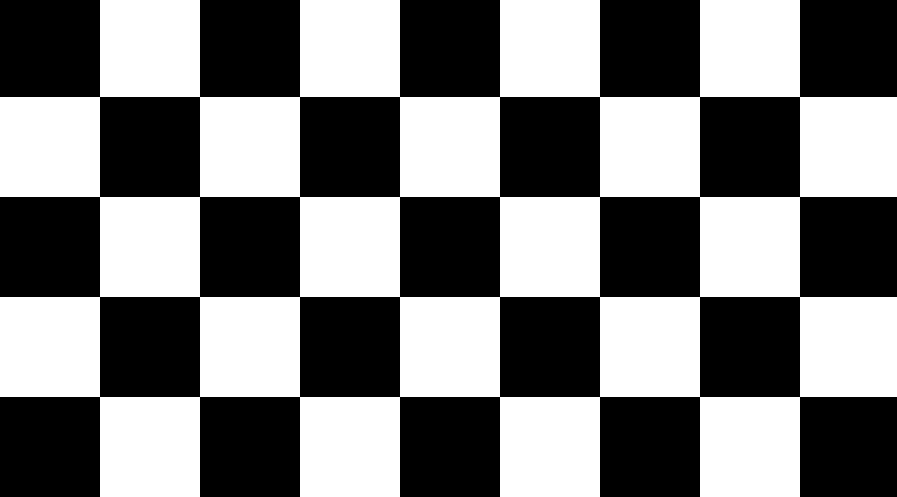
Then it switches to a solid gray:

If the LCD panel has an image retention issue, a faint impression of the checkerboard will still be visible on the solid gray image, usually fading over the next few minutes.
Well, I picked up my Retina iPad Mini tonight, and it failed:
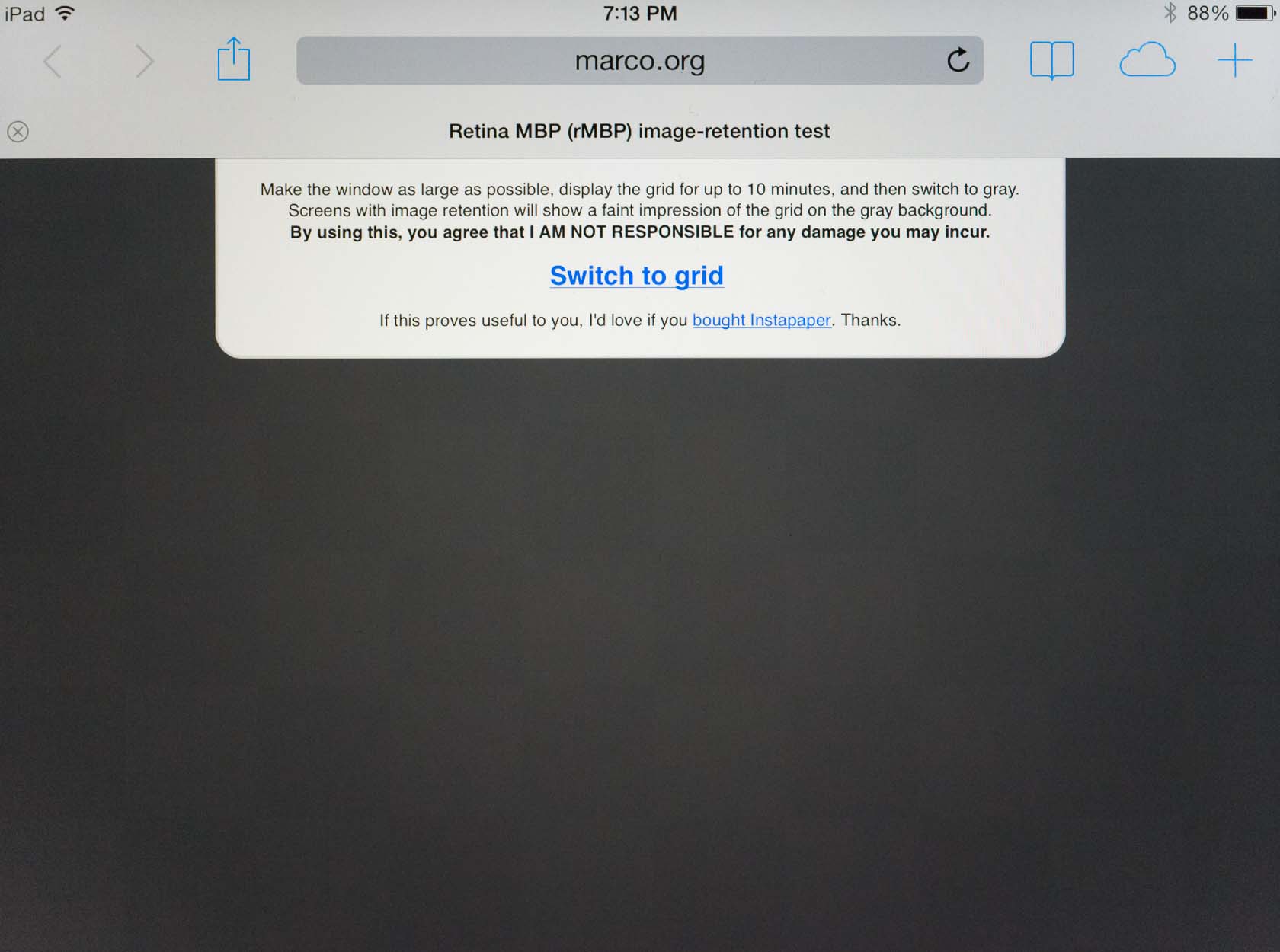
A failed image-retention test on my Retina iPad Mini: note the faint checkerboard pattern in the solid gray area. It’s pretty hard to see in photos — it’s easier to see in person.
It’s not the sort of problem that I’m likely to notice in actual use — I’ve never noticed it on my Retina MacBook Pro, and it has worse image retention than this iPad on my test page.
Since Apple’s using multiple panel manufacturers, I could exchange it and hope for a better one. But it’s also possible that, given the extremely low volume that’s trickling into stores, any replacement I get in the next couple of weeks could be from the same batch with the same issue.
I had some friends run the same test on their new Retina iPad Minis, and they all passed — no image retention. So I’ll try an exchange.
(For whatever it’s worth, I also ran it on my wife’s new iPad Air and my iPhone 5S. Both passed with zero retention.)
This week: John’s new Kindles, Photo Stream confusion, Elop’s plan, and a story about enterprise software.
Sponsored by Transporter, Hover, and Squarespace.
I assumed the most we could hope for this year in the Mini was the equivalent of the iPad 4.
That was totally wrong.
Also, don’t miss the AnandTech review for more technical detail, including comparisons with more tablets and some unexpected differences with the iPad Air.
When a new version of Mac OS X comes out, the only review I need to read is John Siracusa’s. And when new iPhones or iPads arrive, the only reviews I need to read are John Gruber’s and Anand Lal Shimpi’s.
It began modestly enough.
Awesome.
How often have you been frustrated by the notorious infinite spinner while using your favorite apps on the go? Let’s face it: most mobile apps suck when you’re actually mobile.
Your users should not be held hostage by unpredictable network performance. Winch lets you build highly responsive mobile apps that even work offline.
Winch is a sync engine for iOS and Android apps that replicates your data locally. Since the data is stored into an embedded database on the client, there is no latency at query time.
We value simplicity, so using it is dead easy:
sync().It’s simple, yet powerful:
Give Winch a shot today and let us know what you think!
Thanks to Winch for sponsoring Marco.org this week.
In this special episode of our car podcast, guest star Underscore David Smith joins us as we recount our experience at the 2-day BMW M Performance Driving School.
A beautiful hardcover compilation of some of The Magazine’s best work in its first year. I’m honored to have chosen a few of those articles.
This is my favorite part:
All contributors whose work appears in this collection will be paid a reprint fee if we fund this collection. This is sadly unusual in the publication industry, where rights are paid for once and forever. As we pass our original goal, we’ll increase our reprint fees as well…
When I started The Magazine, one of my primary goals was to pay writers as well as I possibly could. Under Glenn’s ownership, he has continued that policy, and this Kickstarter-funded print edition is no exception.
Grab one of the “early bird” spots and you can get the hardcover and DRM-free ebook for just $25 total. Even the regular $35 price is very reasonable.
Bonus: You can buy a visit from Lex Friedman — yes, the Lex Friedman — and learn all of his tricks.
As Federico Viticci reports:
The big news is, of course, the fact that Apple is embedding a video in the App Store, which has historically only allowed developers to include up to five static screenshots for their apps. …
The possibility of including videos alongside screenshots on the App Store has long been one of the most requested features by third-party developers who, over the years, have struggled to explain App Store customers the purpose of their app or game with just text and images.
I’d love for Apple to roll this out more broadly… I think.
If they only enable videos for a very small number of featured apps, that’s actually a bad thing for the rest of the App Store — it can create a class divide of sorts. What will customers think of your video-less app if most of the ones they’ve seen in the featured sections and top lists have videos? How likely will they be to take a risk on your app if they get accustomed to seeing videos before buying?
Enabling videos for all apps would be much more fair, of course. It would add more perceived value to apps before purchasing, which would somewhat improve the store’s pricing problems and make it a bit easier to sell paid-up-front apps. (Probably not by a lot.) Even for free-up-front apps, more people would be willing to download the good ones after seeing a video, which helps almost everyone.
But that’s a double-edged sword: if Apple does let everyone add videos to their app listings, and buyers start expecting them, then developers will need to produce app videos, and that’s time-consuming and potentially expensive. It would also become a way for deep-pocketed developers to gain an advantage over everyone else: how will your app sell if your video is a nice screen recording of a feature tour in the simulator, then your competitor buys a Sandwich Video?
Also, the App Store reviewers only have a few minutes to spend on each app. Reviewing minute-long videos will add up, so this could also result in slower app-review times.
Be careful what you wish for in the App Store. App videos might be great overall, but they won’t be free.
This week: Why enterprise software is hard, game-console sales, Retina iPad Minis, image retention, the A7’s awesomeness, and repairing HFS.
A Medium post by Alicia Liu on Medium. Did I mention this was on Medium?
To me, it was just another marketing gimmick, like so many corporate-sponsored hackathons before it, to trick otherwise sane developers into working for free—with copious amounts of junk food and caffeine and the lure of dubious prizes—to develop apps on top of APIs and platforms they otherwise wouldn’t bother with.
Turns out her suspicions, which were published on Medium, were correct. But Salesforce’s execution was much shittier and sleazier than most people would have predicted. See the Hacker News comments as well.
While Salesforce got a bunch of free ideas out of this, they also burned the developer community badly, which is going to hurt their recruiting (and maybe retention, too). I can’t imagine this will prove worthwhile in the long run.
I wonder how Mattt Thompson feels about the company he works for now, after he spent some of his immense credibility to promote this event. I wouldn’t hold it against him — I’m sure he didn’t know this would happen — but he should sure hold it against them.
Matt Gemmell on how we view and use multiple computing devices today:
I don’t think we take enough time to assess whether we’re unconsciously opting into constraints that don’t really need to exist.
At the end of last week’s ATP episode, I ranted about people going iPad-only for workloads that laptops are much better suited for. This is along the same lines, but better said: if you have the ability to own multiple tools, use the right tool for the job.
If your work can’t be done on an iPad without jumping through hoops and bending over backwards, it’s probably the wrong tool for the job.
The portability and battery-life gap between an iPad and a MacBook Air has never been smaller. This is a great time for iPads and Macs. If you’re reading my site, there’s a good chance that you don’t need to choose just an iPad for your computing needs.1 Nobody’s pressuring you to go iPad-only. The laptop isn’t going away.
If your work fits gracefully into an iPad, then great — you have options. But if it doesn’t, don’t force it.
If you can’t afford both an iPad and a laptop, and you’re technically proficient enough to enjoy my site, you probably shouldn’t get an iPad at all.
You’d probably be better served getting a laptop (as your only computer) first, a smartphone second, and maybe an e-ink Kindle if you want a bigger screen for portable reading. ↩︎
One of my favorite writers, Dan Rutter, explains and dissects many audiophile claims in discussing Neil Young’s proposed Pono platform:
The big deal about Pono is, of course, that 24/192 audio is meant to sound better even than CD, let alone lossily-compressed MP3s or AACs. According to Neil Young, digital-music listeners today, who are almost all listening to music data-reduced via MP3 or some other lossy codec, are as a result enduring sound worse than that from a 78-RPM shellac record.
Seriously, that’s what he says. … And he may be exaggerating a bit, but he is not joking.
And actually, I think that from his own point of view he may be right, in a way. But the only way for him to be right is a terrible one, that leaves me wondering if everybody else is just humouring this old guy with a large wallet.
In response to the many angry letters he got, he went even further in a follow-up.
These two articles took me days to get through because, like the intended procedure for John Siracusa’s OS X reviews, I kept following the links. My favorite two are this for science value and this for humor value — “shocked”!
Take pride in your app stability. Building high-performing apps just got easier.
Introducing Crashlytics, the world’s most powerful, yet lightest-weight crash-reporting solution. We perform a deep analysis of your stack traces, highlighting the most impactful threads and lines so you can spend more time fixing issues and less time finding them!
Crashlytics seamlessly integrates within seconds for iOS and Android, and is trusted in many of today’s top applications, including Twitter, Square, Yammer, Yelp, Waze, PayPal, and many more.
Want exclusive access? Request an account today.
Thanks to Crashlytics for sponsoring Marco.org this week. I’m a happy Crashlytics user.
With the new Mac Pro’s release imminent, it’s important for prospective buyers to understand the odd-looking CPU options:
| Model | Cores | Speed | L3 Cache | TDP | Likely cost | Turbo Boost |
|---|---|---|---|---|---|---|
| E5-1620 v2 | 4 | 3.7 GHz | 10 MB | 130 W | +$0 | (0/0/0/2) |
| E5-1650 v2 | 6 | 3.5 GHz | 12 MB | 130 W | +$500 | (1/1/2/2/2/4) |
| E5-1680 v2 | 8 | 3.0 GHz | 25 MB | 130 W | +$1500 | (4/4/4/4/5/7/8/9) |
| E5-2697 v2 | 12 | 2.7 GHz | 30 MB | 130 W | +$2500 | (3/3/3/3/3/3/3/4/5/6/7/8) |
It looks like you’re paying a lot for slower clock speeds as the cores increase, but that’s not the entire story. Those weird Turbo Boost numbers, which are easy to pull from here and here, are worth understanding before choosing a modern Intel processor.
They indicate the number of extra 100 MHz increments by which the CPU may ramp up its speed with a given number of cores in an active, high-power state. The sequence begins with all cores active, then counts down to just one core active. For instance, the 6-core’s increments are “(1/1/2/2/2/4)”, which means:
This is probably a more helpful way to compare:
| Active Cores | ||||||||||||
|---|---|---|---|---|---|---|---|---|---|---|---|---|
| CPU | 1 | 2 | 3 | 4 | 5 | 6 | 7 | 8 | 9 | 10 | 11 | 12 |
| 4-core 3.7 | 3.9 | 3.7 | 3.7 | 3.7 | ||||||||
| 6-core 3.5 | 3.9 | 3.7 | 3.7 | 3.7 | 3.6 | 3.6 | ||||||
| 6-core 3.7 | 4.0 | 3.9 | 3.8 | 3.8 | 3.8 | 3.8 | ||||||
| 8-core 3.0 | 3.9 | 3.8 | 3.7 | 3.5 | 3.4 | 3.4 | 3.4 | 3.4 | ||||
| 8-core 3.3 | 4.0 | 3.9 | 3.8 | 3.7 | 3.6 | 3.6 | 3.6 | 3.6 | ||||
| 12-core 2.7 | 3.5 | 3.4 | 3.3 | 3.2 | 3.1 | 3.0 | 3.0 | 3.0 | 3.0 | 3.0 | 3.0 | 3.0 |
| Maximum Turbo GHz Per Core | ||||||||||||
(The two red entries — the 6-core E5-1660 v2 and 8-core E5-2667 v2 — are not available in the new Mac Pro, but I wish they were. Faster, the same TDP, and the same or larger cache, for a few hundred bucks more.)
This is why the AAPLJ90,1 Geekbench results make sense: the single-threaded performance on all but the 12-core is effectively identical, and the 6- and 8-core’s multithreaded results scale almost perfectly linearly with their respective core count despite an advertised 500 MHz base clock difference.
You can also see why I don’t recommend the 12-core model to anyone except those whose software will definitely make very good use of all of its cores, at least most of the time — because for any other conditions, it’ll be slower than the others.
Turbo Boost is also why the iMac and 15” MacBook Pro are matching the new Mac Pro already in single-threaded benchmarks, why the 15” MacBook Pro is so much faster than the 13”, and why the Air can keep up despite a much lower base clock speed:
| Active Cores | ||||||
|---|---|---|---|---|---|---|
| CPU | 1 | 2 | 3 | 4 | TDP | Cache |
| 13” MacBook Air 1.7 | 3.3 | 2.9 | 15 W | 4 MB | ||
| 13” RMBP 2.8 | 3.3 | 3.1 | 28 W | 4 MB | ||
| 15” RMBP 2.6 | 3.8 | 3.7 | 3.6 | 3.6 | 47 W | 6 MB |
| 27” iMac 3.5 | 3.9 | 3.9 | 3.8 | 3.7 | 84 W | 8 MB |
| Mac Pro 4-core 3.7 | 3.9 | 3.7 | 3.7 | 3.7 | 130 W | 10 MB |
| Maximum Turbo GHz Per Core | ||||||
So why buy a Mac Pro for CPU performance at all?
The increased L3 cache helps certain workloads, but the biggest difference is the TDP, which specifies the maximum sustained heat output of each CPU.
Turbo Boost can only sustain its higher speeds as long as it’s being adequately cooled and is under its TDP limit. This is why the clocks decrease as the core count increases: since all of the Mac Pro’s CPUs have the same TDP, Intel can’t just offer a 12-core that can sustain 3.9 GHz.
While the MacBook Air can match the 13” MacBook Pro’s clock briefly, it won’t hold it for as long because it can’t afford the heat. Those giant 130 W TDPs in the Mac Pro can accommodate much more than the laptops and iMac under a sustained heavy workload — especially if the CPU is being stressed but the GPUs aren’t, due to the shared-giant-heatsink design. (And if the GPUs are being stressed, the Mac Pro should be justifying itself quite well already.)
But there’s little reason to get the higher-end Mac Pro CPUs unless you know you’ll use all of the cores. And if you won’t be sustaining heavy parallel loads and you won’t take advantage of heavy GPU power, there’s a lot less reason to get the Mac Pro at all.
Is this real? Please let this be a joke.
This is everything wrong with tech-startup culture, unreasonable expectations, and workaholism in one job posting, by a company with a massive audience that probably contains a very high percentage of young software developers.
They would like someone with a computer science degree and at least three years of professional experience in developing web apps top-to-bottom on the full PHP/MySQL stack and Java, Python, or Ruby development1 and high-traffic server and database administration and supporting their other employees’ local office IT needs.
They’re going to require you to be a workaholic, not having any work-life balance, which they flippantly celebrate and glorify.
They don’t specify a salary, but they’re very clear that it’s going to be very low — they’d rather spend a fraction of the difference making the office nice.
I did almost this exact job for Tumblr’s first four years. I required, and was given, a great salary plus stock, a nice office environment, and a healthy work-life balance. The difference is that I didn’t have much experience going in — I learned most of the scaling side as we went. An advanced web developer who also wants to be a sysadmin and already has experience managing high-traffic infrastructure is very rare and far more valuable.
Penny Arcade wants one of those so they can pay them a low salary and burn them out. The candidate is expected to be happy and honored at the privilege of this terrible deal.
Their unreasonable, immature expectations are a damaging message to send to their huge audience of young software developers. Yes, there are other employers this bad (and worse) in the industry, but you don’t have to work for them. There are a lot of better options, especially if you satisfy even half of Penny Arcade’s requirements — and a healthy work-life balance is a basic requirement, like your paycheck, that you shouldn’t tolerate losing for any employer.
Bonus points for not knowing that PHP is an object-oriented language. ↩︎
https://marco.org/2013/11/28/if-it-happened-there-how-the-u-s-media-would-cover
Pretty much.
For closed headphones, this is a very good pair for the lowest price I’ve ever seen. See my review.
(At the much higher end, the excellent but open Beyerdynamic T90 is on sale for almost $100 off its usual price. It’s a shockingly good pair of headphones. Full review coming soon.)
Also worth noting: the Big Jambox is on sale for $250. I’ve owned or tried a handful of Bluetooth and AirPlay speakers, and the Big Jambox is the best by far. I just bought another one. Here’s my review, especially compared to the Bose SoundLink (which I hated) and regular-sized Jambox (which I don’t recommend anymore). For whatever it’s worth, to me, it looks best in white.
Update: Great prices on my favorite portable sets for walking, commuting, or traveling, too: closed (recommended) and open.
This week’s show: Disk Utility repair results, Xbox One launch, PrimeSense, Apple’s potential in TV, Penny Arcade’s job posting, and an extended after-show about facing trolls and your own flaws.
Sponsored by Warby Parker and Ting.
https://marco.org/2013/11/29/please-stop-burning-in-your-earphones
Wired can’t find any evidence that “burn-in” actually changes the sound of speakers, headphones, and microphones, concluding:
Indeed, all of this variation gets at the real thing people are reacting to when they buy new head- and earphones: mental burn-in. If you’re used to dark-sounding headphones, neutral ones may sound bright at first until you get used to the new sound. That flexible calibration is how many of our senses work. Light seems brighter after darkness, sound rings louder after silence. Chances are, a lot of what people attribute to headphone burn-in is actually just their brains gradually becoming used to this new sound or new setting.
I think this is exactly right. I’ve never noticed any effects of burn-in on any of my audio equipment — excellent equipment sounds great on day one, and underwhelming equipment never becomes more… whelming over time.
Hamish McKenzie:
Whereas the Newsstand in previous version of iOS looked like a bookshelf hosting a row of magazine covers, the new version is opaque, showing only a diagrammatic representation of generic magazine covers.
… But what’s worse for publishers is that there is now no visual reminder within the Newsstand icon that there are publications inside, waiting to be read. On top of that, in iOS7 users can now hide the Newsstand icon inside a folder. The once-special treatment that Apple gave publishers in order to encourage the distribution of magazines to the iPhone and iPad had apparently vanished, at least in terms of visual prominence.
The problems with Newsstand go even deeper on the technical and economic side:
Background downloads and silent content-available push notifications could only be used in Newsstand apps prior to iOS 7. But under iOS 7, these are available to all apps.
Adding insult to injury, the new NSURLSession background-download system is much better than Newsstand’s old NKAssetDownload system, and during the iOS 7 beta, Newsstand developers were told to stick with their old system and not use the new one.
I see no benefit to magazines being in Newsstand anymore. Newsstand apps now have no meaningful exclusive abilities, and iOS 7 effectively buries them in a bland, opaque folder that’s easily hidden.
I don’t think there’s a good way for existing Newsstand apps to leave it without losing all of their subscriptions, but if I were making a new publication app today, I’d stay out of Newsstand and just make it a regular app.