Moving on from iPad “office productivity” apps
https://marco.org/2011/03/13/moving-on-from-ipad-office-productivity-apps
In the last decade, Apple introduced their first line of notebooks that didn’t have dial-up modems built in, because dial-up modems were on their way out and most people didn’t need them anymore. But for the few that still did, they offered a little USB modem to ease the transition:

Three years ago, Apple introduced the MacBook Air, their first notebook that abandoned the optical drive, because optical drives were (and still are) on their way out. But they also sold this USB optical drive to ease the transition:

One year ago, Apple introduced the iPad, their first “computer”, sort of, that didn’t have a keyboard. But since keyboards are required for a lot of productivity tasks, they also made it compatible with Bluetooth keyboards and released the Keyboard Dock:

Apple went out of their way to convince the world that the iPad was a legitimate productivity device:
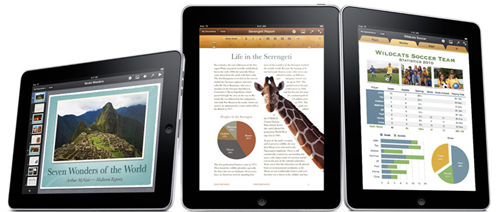
Most of us tried to rationalize the iPad’s purchase by telling ourselves that it could often replace a laptop. The productivity apps and the Keyboard Dock support that view: that the iPad is a new kind of computer that might replace your traditional computer, and therefore, it’s rational to spend over $500 for one.
But I don’t think that’s what happened in practice.

The iPad isn’t really a great “office productivity” device, in the traditional PC sense. It can be used that way in some cases, but it’s rarely the best tool for the job.
I never liked the Keyboard Dock (or using a Bluetooth keyboard with the iPad). It looked like a temporary hack, like the USB dial-up modem: a bridge from the old to the new until people didn’t need it anymore. And it was clunky: not only was its protruding shape awkward and difficult to pack in thin bags, but using a keyboard at all in iOS was (and remains) half-baked: users needed to constantly reach up and touch the screen in use. If you need a physical keyboard very often with the iPad, you’re probably better served using a laptop, especially now that the 11” MacBook Air exists.
It seems that Apple has discontinued the Keyboard Dock with the launch of the iPad 2, which confirms that they saw it as a temporary hack, too. And rather than issue a huge update to the iWork productivity apps, they branched out into different uses with iMovie and Garage Band, and beefed up the graphics processor more than any other upgrade to strongly benefit games.
I don’t think this was their plan from the start — I think Apple didn’t know any better than we did, a year ago, whether the iPad was going to end up as a productivity device in practice. They probably thought, like we did, that it would replace laptops a lot more often.
But, as often happens in technology, the iPad hasn’t “killed” the laptop at all — it has simply added a new role for itself. And that role doesn’t include office productivity for most of us.
Apple is now adapting to the market’s actual use by retreating somewhat from office productivity and pushing strongly into new territory — casual media creation — to see if that gets a stronger uptake in practice. I think it will be a lot more interesting than office productivity, but there’s still a lot of work that needs to be done in iOS to make it practical (especially regarding file transfers with computers).
Like Photo Booth on the Mac (and now also the iPad), casual iPad users will have fun playing around with GarageBand for a while. Maybe even iMovie once or twice.
I still don’t think Apple has found the sweet spot for the iPad’s usage: the ideal role it fills in personal computing. And I don’t think we, as developers or iPad owners, have found it, either. But I know that sweet spot exists, and for a computer category that has only existed for one year, we’re rushing towards it remarkably quickly.
This is why the iPad is truly exciting: we can see that it has great potential, and while we don’t quite know its nature yet, we’re pretty sure that it’s huge.